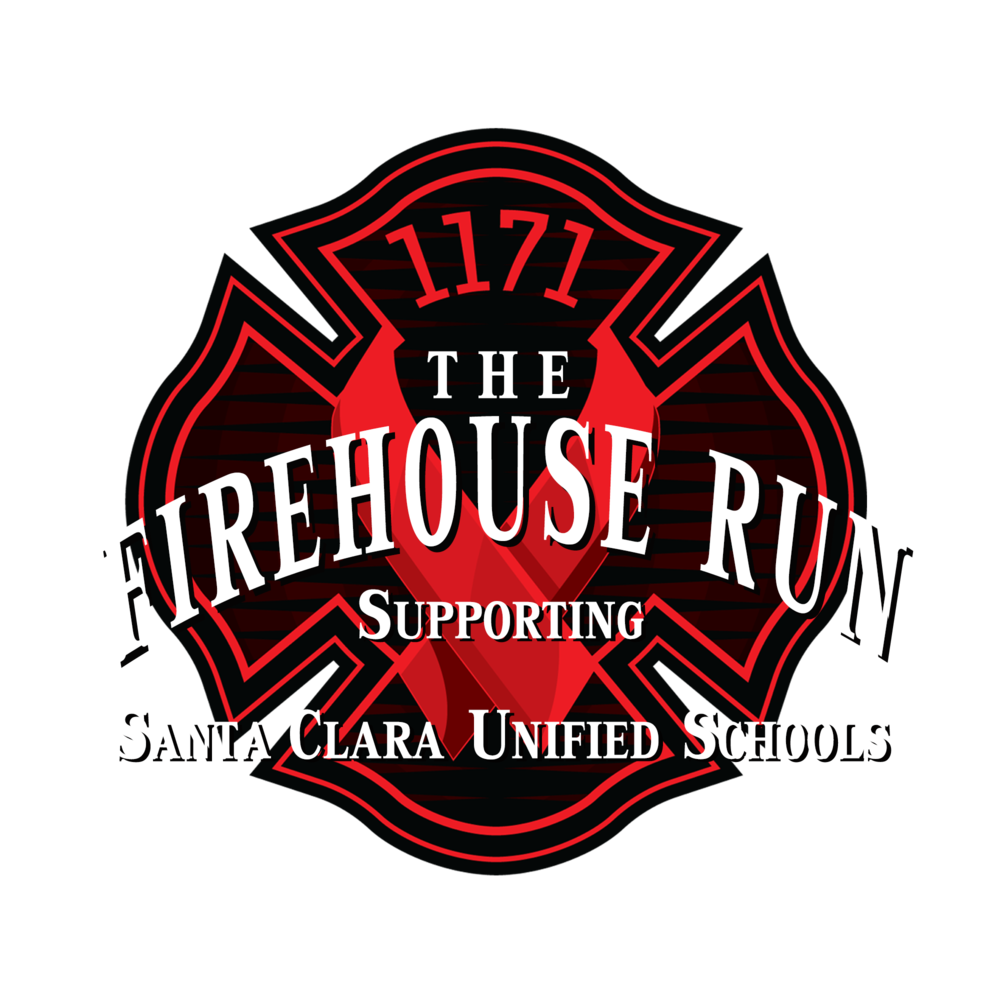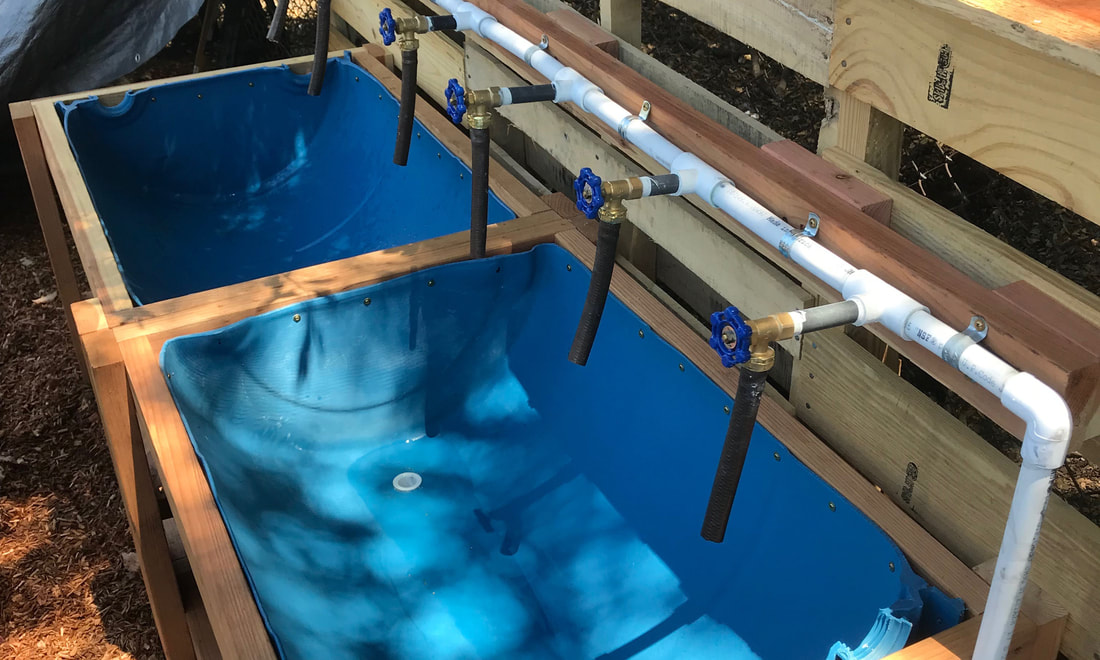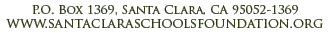Sponsorship Opportunities
Sponsorship opportunities range from $1,000 to $20,000
Support a School Project
With your help, the garden at our elementary schools, the SCUSD Farm, and Bryan Osborn Nature Area will continue to be a powerful education tool that supports STEAM education principles of Collaboration, Creativity, Communication, and Critical Thinking.
Other potential project :
Build an informational kiosk | Set-up temporary shade canopy for flexible outdoor learning | Farm camp area pathways and plant pruning
Build an informational kiosk | Set-up temporary shade canopy for flexible outdoor learning | Farm camp area pathways and plant pruning
For More Information:
We are interested in your ideas regarding volunteers, funding, or providing supplies and materials for our schools. How can we help facilitate your desire to help our schools?
Steve Neese
Partnerships Manager
(408) 423-2269
[email protected]
We are interested in your ideas regarding volunteers, funding, or providing supplies and materials for our schools. How can we help facilitate your desire to help our schools?
Steve Neese
Partnerships Manager
(408) 423-2269
[email protected]